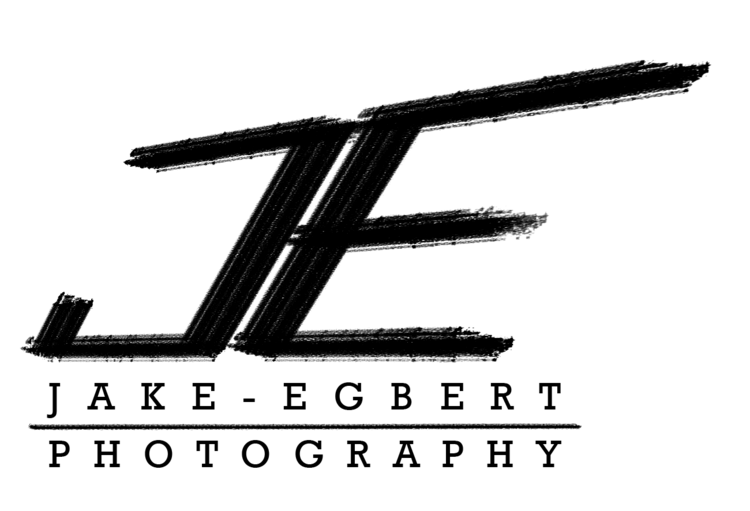First of all, thanks to all those made comments on my recent posts! I enjoy hearing your opinions both in emails and in the actual blog comments online. The opinions on my fishing lure pictures were quite mixed. I think each of the four shots got at least one vote from someone. This just goes to show that everyone has their own opinion and sometimes there is no wrong answer!
The other evening a couple trains came past while we were down taking pictures by the river. As the first one came past I decided to try tracking it to see if I could keep the train in focus while showing motion in the background. I didn't have time to slow the shutter speed down and they, ehem, sort of turned out.
I take so many pictures now that I am really trying to become more ruthless in my editing. I delete far more pictures than I keep now but I didn't want to give up on these without at least trying to liven them up a bit. So, I cropped them, adjusted the contrast ratios, and even added a graduated tint to them to give them some more depth. I used to spend a lot of time making this type of adjustment in Photoshop but now I find that Google's Picasa does most of what I need very quickly and efficiently.
So what do you think? Were they worth saving? Does the gradient shading work for you or do you think it is somehow cheating? I have included one unaltered photo for comparison.
The other evening a couple trains came past while we were down taking pictures by the river. As the first one came past I decided to try tracking it to see if I could keep the train in focus while showing motion in the background. I didn't have time to slow the shutter speed down and they, ehem, sort of turned out.
I take so many pictures now that I am really trying to become more ruthless in my editing. I delete far more pictures than I keep now but I didn't want to give up on these without at least trying to liven them up a bit. So, I cropped them, adjusted the contrast ratios, and even added a graduated tint to them to give them some more depth. I used to spend a lot of time making this type of adjustment in Photoshop but now I find that Google's Picasa does most of what I need very quickly and efficiently.
So what do you think? Were they worth saving? Does the gradient shading work for you or do you think it is somehow cheating? I have included one unaltered photo for comparison.
 Later on a sleeker train came from the other direction. This shot was cropped and the contrast was tweaked just slightly -- no shading added.
Later on a sleeker train came from the other direction. This shot was cropped and the contrast was tweaked just slightly -- no shading added. And this picture of a boy watching the train go past is almost unaltered with only minor contrast adjustment made just to lighten up the foreground detail.
And this picture of a boy watching the train go past is almost unaltered with only minor contrast adjustment made just to lighten up the foreground detail.